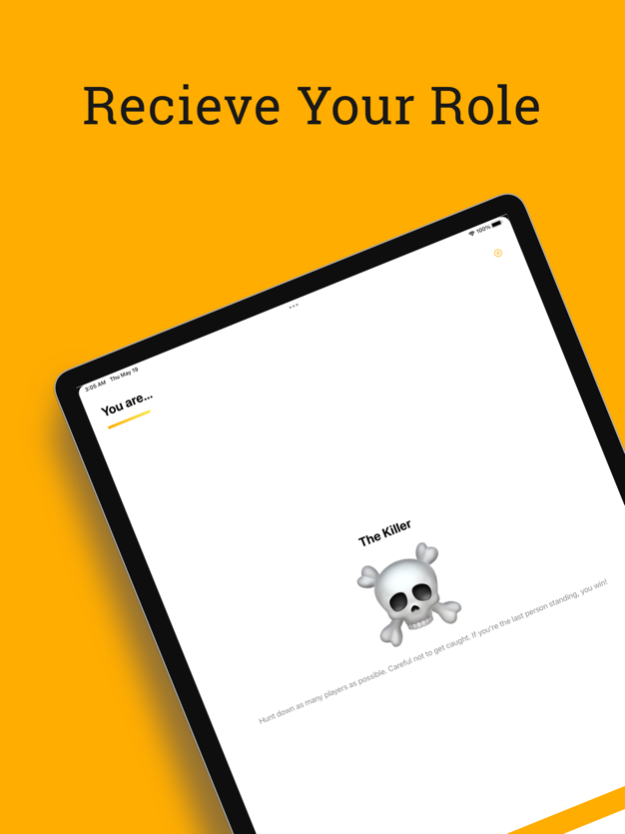Campaign: IRL Battle Game
Free Version
Publisher Description
In Campaign, each round you and your friends are given a role like Killer, Civilian, Bounty Hunter, or Body Guard. Your mission is to stay alive by avoiding getting "killed" by your opponents. Spruce up the game by playing with toy dart guns, dodge balls, foam swords, or whatever you like. You'll receive points at the end of each round based on how well you did. For detailed scoring information, see the Scoring and Instructions guide.
After you "die", you can speculate with your fellow ghosts in the Death Chat about what everyones role is.
Purchase Campaign Pro and unlock extra features:
- Jester role (the Jester wants to get killed by anyone but the actual Killer)
- Bomber role (grab an object and make it the "bomb", if the bomber has it at the end of the round and is alive, everyone else explodes!)
- Medic role (revive a dead player once per round)
- Adjust the probability and number of players with each role
- Connect with your smart lights through HomeKit
- Push Notifications for major game events and Death Chat messages
- Send special accusation messages in chat
- Ads free experience
About Campaign: IRL Battle Game
Campaign: IRL Battle Game is a free app for iOS published in the Action list of apps, part of Games & Entertainment.
The company that develops Campaign: IRL Battle Game is Atlas Apps. The latest version released by its developer is 1.0.
To install Campaign: IRL Battle Game on your iOS device, just click the green Continue To App button above to start the installation process. The app is listed on our website since 2024-04-26 and was downloaded 0 times. We have already checked if the download link is safe, however for your own protection we recommend that you scan the downloaded app with your antivirus. Your antivirus may detect the Campaign: IRL Battle Game as malware if the download link is broken.
How to install Campaign: IRL Battle Game on your iOS device:
- Click on the Continue To App button on our website. This will redirect you to the App Store.
- Once the Campaign: IRL Battle Game is shown in the iTunes listing of your iOS device, you can start its download and installation. Tap on the GET button to the right of the app to start downloading it.
- If you are not logged-in the iOS appstore app, you'll be prompted for your your Apple ID and/or password.
- After Campaign: IRL Battle Game is downloaded, you'll see an INSTALL button to the right. Tap on it to start the actual installation of the iOS app.
- Once installation is finished you can tap on the OPEN button to start it. Its icon will also be added to your device home screen.